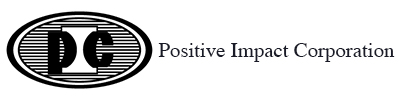SwizzNet FAQ
SwizzNet and Sage Cloud Hosting FAQ
What if I use a Mac and my other users are on a PC?
No problem. SwizzNet never discriminates. Mac users can login and use the system just like Windows users– everyone working in the same Sage files and applications at the same time. Like PC users, Mac users seamlessly print, drag and drop files and use all of the applications on a virtual desktop. And everyone receives the excellent service and support that have made SwizzNet famous..
If I use your service will I have to continue to pay Sage for the licensing?
SwizzNet extends the power of your existing Sage software license to the cloud. We host all your applications in the cloud using your licensing. You will need to continue working with your Sage reseller or partner to maintain your Sage software license(s)..
How do I access my Sage application in the cloud?
With the magic of SwizzNet you can access your Sage cloud application from any computer or mobile device with an internet connection. We help you get setup so you can have one-click access from your local computer or mobile devices – so access will feel just like you’re used to. If you’re on the road we even have browser-based access for logging in from a kiosk or other location where installation of plug-in is not possible.
Is my data backed up?
Yes – with SwizzNet there will be no more sleepless nights spent wondering if your backup ran successfully. Our expert engineers have a customized backup solution specifically for Sage. To ensure reliable backups we first stop all services on your server, complete the backup and then restart service. You can rest easy knowing that this happens for you automatically, night after night. We backup all data on a nightly basis and backups are held for 30-days. For SQL instances we take snapshots of the server and hold them for 7 days.
Are the SwizzNet systems secure?
We provide bank-quality security for accessing your data and applications. Our systems meet the banking standards for PCI compliance and are housed in state-of-the-art SOC 2 data centers to ensure lock-solid security. We protect your private cloud with Webroot heuristic anti-virus and anti-ransomware to ensure your data is safe from cyber threats.
How much does SwizzNet private cloud hosting for Sage cost?
We tailor our private cloud solutions for Sage to each customer so that you’re only paying for the resources and tools that you need. Contact us today for a quote.
How do we migrate our data?
We will work with you and/or your Sage partner to quickly and securely transfer your existing data to your SwizzNet private Sage cloud. We leverage the latest technology and tools to make the process easy and seamless.
Do you support add-on applications?
Swizznet plays well with all your applications. We provide you with your own private cloud server and can customize it to include as many applications as you need to keep your business running smoothly.
Will it be as fast as on my local computer?
We offer the fastest technology platform available. Our users tell us that Sage on SwizzNet is faster than on their local computer. There’s no lag when you enter data. Our app delivery technology ensures fast application performance and printing speeds. In addition, we use Internap’s patented MIRO technology to dynamically evaluate path characteristics including latency, packet loss and route stability to select the best route to any given destination, resulting in low latency, high availability and accelerated application performance.
Test the speed on your computer today.
SwizzNet and QuickBooks Hosting FAQ
Can I convert from QuickBooks® Online?
Yes – we are experts at helping you convert from QuickBooks Online (QBO). If you love the anytime access of QBO, but need the functionality of the QuickBooks desktop software, then SwizzNet QuickBooks hosting is the answer for you. Our certified ProAdvisors are experts at helping users convert files from QBO and can schedule a time that works best for you to make the conversion – all at no cost to you. We can have you up and running in a matter of hours.
Plus, if you have multiple QuickBooks files, we can save you money – we charge per user and not per file like QBO. Try Now!
Can I use an iPad, iPhone or smart phone?
We have you covered. With SwizzNet it’s easy to access your accounting information from anywhere. We have mobile apps available for the iPad, tablet, iPhone, Blackberry, Android, and Windows Mobile devices. Not able to install an app? We also offer HTML5 access for seamless access on the go.
Can multiple users be in the same QuickBooks® file at the same time?
Yes. You and other users can work in the same file at the same time from any computer or mobile device with an Internet connection. SwizzNet QuickBooks hosting makes collaboration and training a snap.
Do I pay extra for multiple QuickBooks® Files?
Not a penny. You can have as many QuickBooks files as you like. SwizzNet’s monthly pricing is per user, not per minute, byte or file.
Do you charge for data storage?
Unlimited data storage—included with the basic hosting package! Your QuickBooks, PDF, and Office files are backed up every half hour and can be accessed and restored at the click of your mouse. At no extra charge.
Using Swizz Sync? This includes the first 5 GB of data per user, per month.
How fast is SwizzNet?
We use the fastest technology platform available. Our users tell us that QuickBooks on SwizzNet is faster than Quickbook on their local computer. There’s no lag when you enter data. Our technology doubles application performance and printing speeds. Test the speed on your computer. We’ll pay for a 15-day test drive just to wow you with our speed, ease and unbeatable features.
How is SwizzNet different from GoToMyPC?
Remote access tools like GoToMyPC actually log you into someone else’s computer, creating enormous privacy issues: you have access to every file, every email. Speed is sluggish because you’re working against their Internet connection and the speed of their computer. Printing is almost always tricky with remote access tools.
With SwizzNet, you and your users log into the same shared network where everyone can work at the same time. Your applications run at least 4 to 5 times faster and you have one-click seamless printing. Privacy is never an issue —share files and information without logging into anyone’s computer.
How reliable can a virtual server be?
Swizznet’s up and running, day in and day out. Our back end is fully redundant, delivering more than 99.95% uptime with 0% unscheduled downtime. Maintenance and upgrades are always scheduled for non-critical nights and weekends and you’re always notified in advance. Our US based support and engineering teams make your experience as smooth as possible.
What if I use a PC and my other users are on a Mac?
No problem. SwizzNet never discriminates. Mac users can login and use the system just like Windows users – everyone working in the same QuickBooks file at the same time. Like PC users, Mac users seamlessly print, drag and drop files and use all of the applications. And everyone receives the excellent service and support that have made SwizzNet famous.
What versions of QuickBooks do you host?
We are required to follow the Intuit support plan and host all supported versions of QuickBooks, including:
- QuickBooks Pro 2018, 2019, 2020
- QuickBooks Premier 2018, 2019, 2020 (including the Accountant edition)
- QuickBooks Enterprise 18, 19, 20
- QuickBooks Enterprise with Advanced Inventory 18, 19, 20
What happens to my data if I cancel SwizzNet service?
That’s one thing you never need to worry about. Your data is 100% owned by you. If you need to move it, you just drag and drop your files back to your computer.